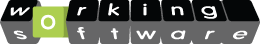How to install Kannel 1.4.1 on FC3
16 Aug2007
Introduction
Installing kannel (and many other packages) on Fedora is simplified by using the yum package management system. Unfortunately I couldn't find a repository with an rpm built for Kannel 1.4.1 on FC3 because FC3 is so out of date.
So the following is a little collection of tidbits I found whilst going through the process of installing Kannel 1.4.1 on an FC3 system
This covers how to build the RPM from the DAG src RPM file. As far as I know you should be able to use the RPM I built like this:
If that doesn't work for you, then you may need to check out your yum configuration (see section below) or alternatively you should be able to go through this whole article to build your own src RPM.
DAG Packages
There is a large repository of RPM's for FC3 located here:
http://rpmfind.net/linux/RPM/dag/fedora/3/i386/
The only problem is that there is no RPM available for Kannel 1.4.1 on FC3, only Kannel 1.4.0. Version 1.4.1 of Kannel has many bug fixes so I need to rebuild the RPM from source.
I found the DAG src RPM for Kannel here:
http://dag.wieers.com/rpm/packages/kannel/
Rebulding RPM from source
In order to rebuild the RPM from src, I did the following as root:
This then told me that a bunch of dependencies were missing. I tried adding the DAG repo to my yum configuration but failed, so I couldn't get yum to recognise "kannel" as an argument.
Configuring yum
I looked around and found all the stuff I needed to configure yum properly to look in lots of useful repos, like livena et. al. I've put my yum configuration in a tarball here:
http://www.workingsoftware.com.au/downloads/yum.conf.tar.gz
You should just need to do this as root on your FC3 box to get yum configured (make backups of your /etc/yum.conf and /etc/yum.repos.d prior to running this):
This will create a yum.conf file and a directory called yum.repos.d that will look in lots of useful places for packages.
Resolving dependencies
So now yum is looking in all sorts of useful places for packages, I issue my rpmbuild command again:
It fails, telling you what packages are missing, eg. libxml2-devel. For each of these missing packages, just use yum to install them. There aren't many, so it won't take too long. For example to install the missing libxml2-devel package I just did:
Installing Kannel from the RPM you built
Once you've installed all the missing dependencies, your rpmbuild command will successfully run and give you the location it wrote the RPM to. I looked and found that it had written the RPM to the location:
So I just did:
As an interesting side note, if you ever wanted to use this RPM in future, you could use yum to automatically resolve your dependencies by doing:
This means that yum will install any dependencies which it is configured to look for (if you use the yum config above this will happen).
I've made the RPM available here:
http://www.workingsoftware.com.au/downloads/kannel-1.4.1-2.rf.i386.rpm
Conclusion
Although FC3 is a really old release and we really shouldn't need to be doing all this, it just so happens that in this instance it was more time efficient to stick with the outdated release and figure out how to install Kannel on it rather than upgrading to the latest fedora core.
This entry was posted on Thursday, August 16th, 2007 at 4:29 pm author iain dooley, recipe, recipes, kannel, fedora, linux, fedoras
Subscribe
Building software in the real world - the Working Software blog
We write about our experiences, ideas and interests in business, software and the business of software. We also sometimes write about our own products (in order to promote them).
Recent Posts
- RSS is only dead if we let it die
- Kill your index.php
- 18 Things I Wish I Knew 7 Years Ago
- When does automation become coding
- A list of things you can do to afford Mixergy Premium in 2012
- Thanks Louis now here is my dad
- Your templating engine sucks and everything you have ever written is spaghetti code yes you
- Energy for Opportunity website is now live
- Escaping single and double quotes in XPath queries in PHP
- The reason that outsourcing software is so difficult